What is Azure App Service?
Azure App Service is a Microsoft Azure Platform-as-a-Service (PaaS) service that allows developers to effortlessly design, distribute, and manage online and mobile applications. It includes automatic scaling, continuous deployment, and built-in support for popular programming languages.
Benefits of Azure App Service
High availability:
Apps can be hosted anywhere manually or automatically on Microsoft’s global data center infrastructure. App Service provides high availability with 99.5% SLA uptime.
Highly-secured web apps:
Azure Web Apps helps to deliver enterprise-level SLA by providing PCI security standards,
Step 1:
Create the web app:
To create a web app you need to first create a resource group or use an existing group.
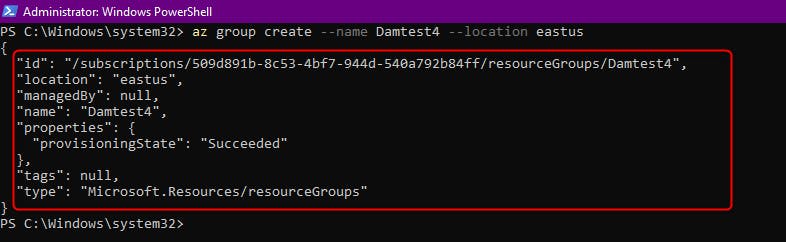
Resource group "Damtest4" is successfully created.
To create the web app we need an "App Service Plan".
To create an "App Service Plan", type "az appservice plan create --name DamAppServicePlan --resource-group Damtest4"
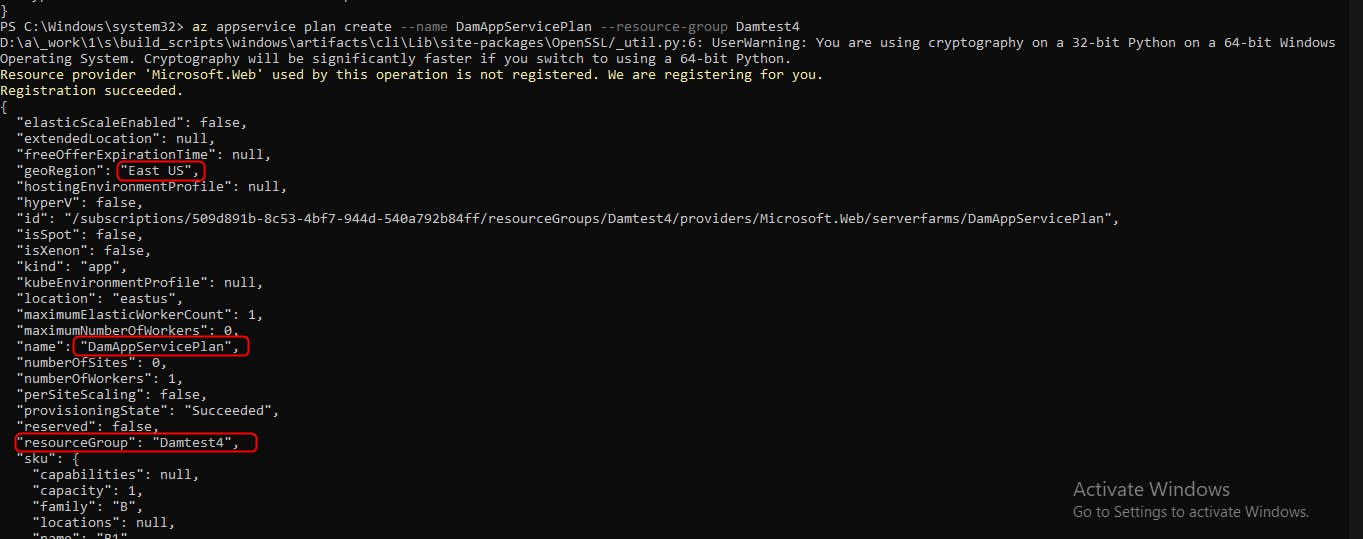
To create the "Web App" type "az webapp create --name Dam4webapp --resource-group Damtest4 --plan DamAppServicePlan"
Note: Ensure the webapp name is unique.
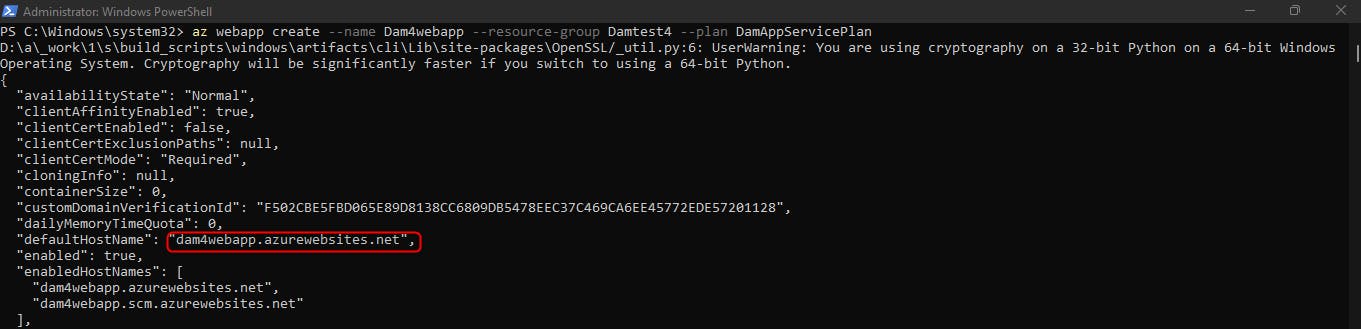
The webapp address is displayed as "dam4webapp.azurewebsites.net"
Type it in a web browser to confirm the web app is up
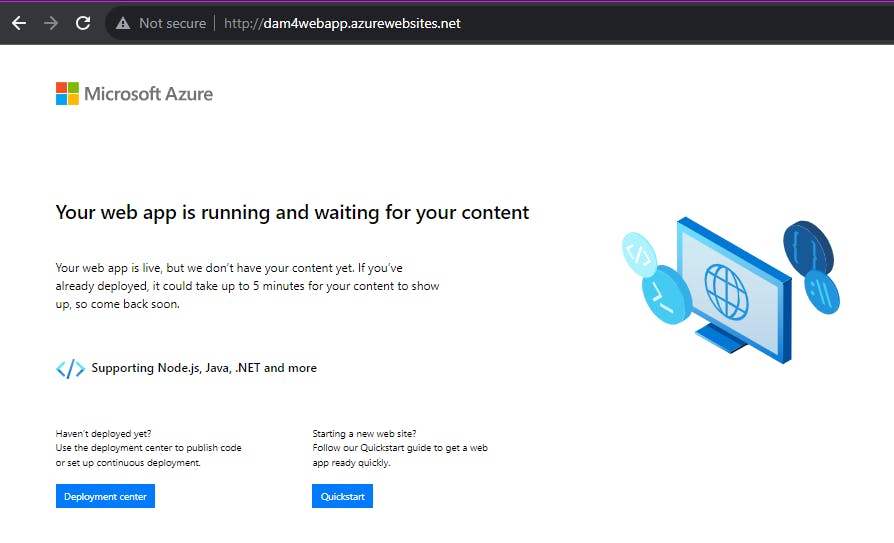
In Summary:
This shows that the web is up and running.
