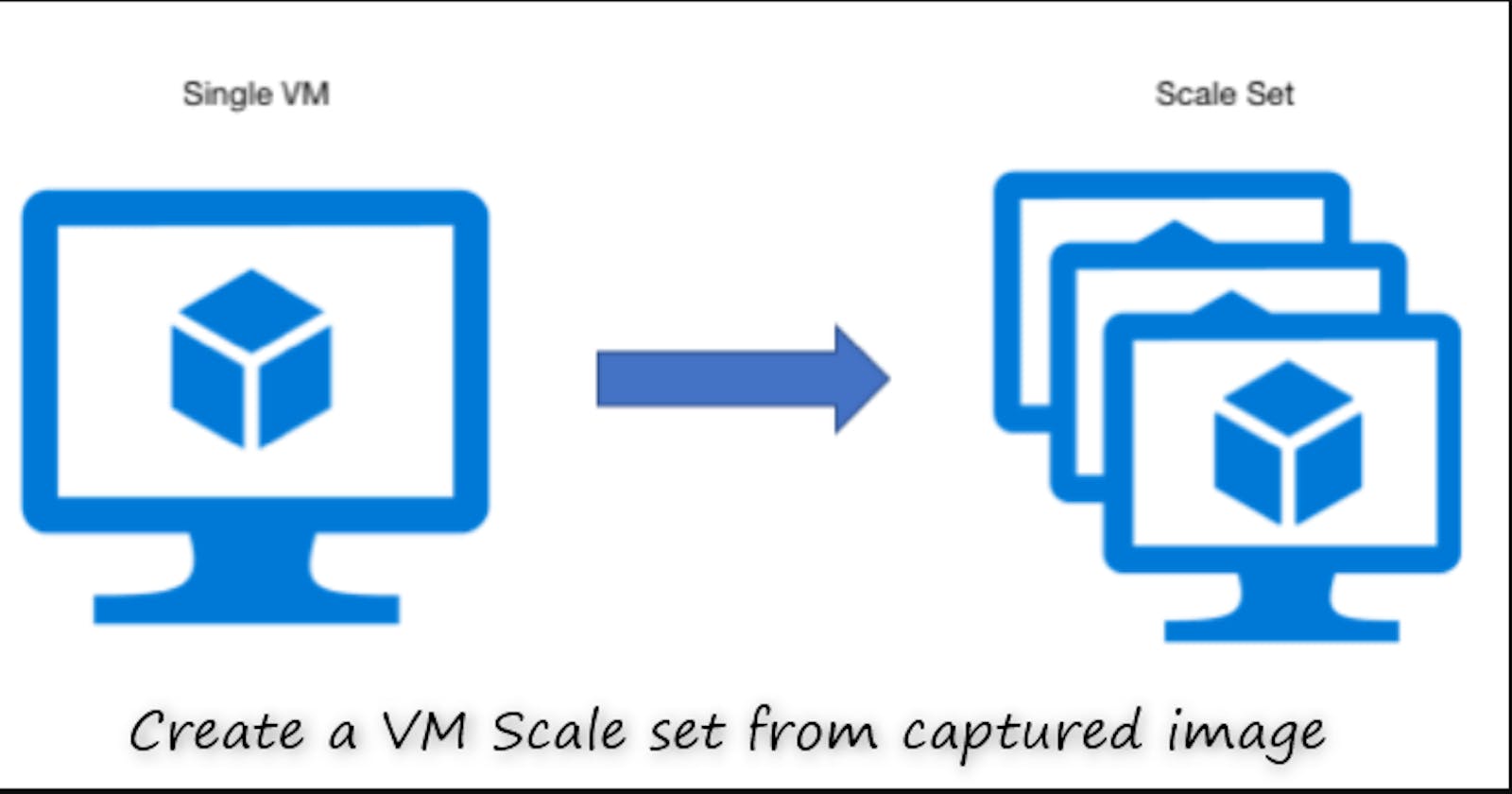To create the VMss, go to " Azure Compute galleries" where the image is stored.

Click on the particular image you want to use.

Pick the latest version and click on Create VMss.

Filled all the required tabs as shown below.

Note that no credentials are required due to picking "specialized" tab when creating the image.

Check under your VMss, you will notice 2 VM are created as shown below

Click on instances and you can see the 2 VM running below