How to monitor Virtual Machine on Mobile
xCreate the Virtual Machine on Azure Portal.
click on open in mobile
Scan the QR code or go to your store to download the app
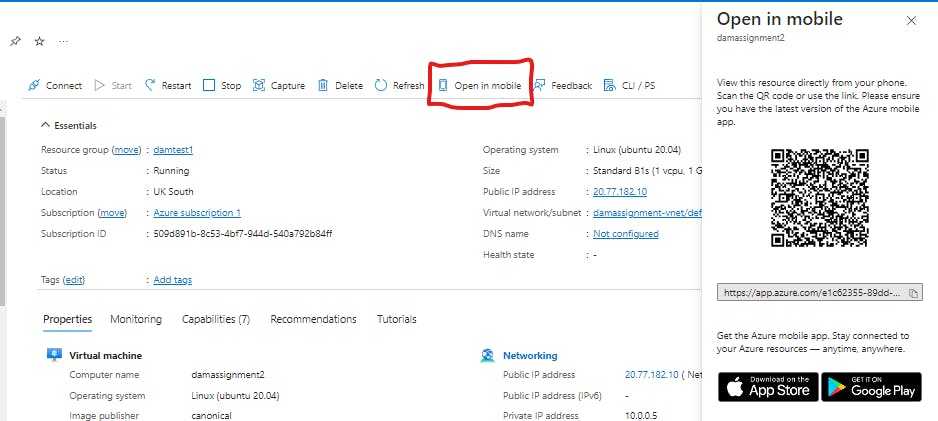
- Log into the mobile app with your azure details. You will be able to see your VM and monitor it.
Go to Metric and you can monitor the CPU usage, network and disk.
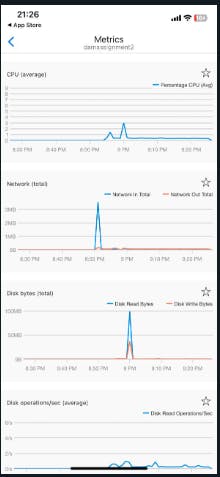
Go to properties to check the details of the virtual machine.
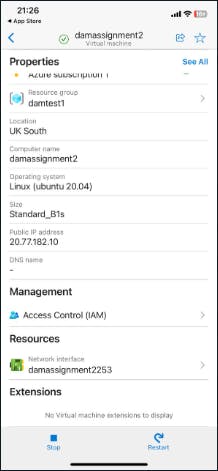
click on cloud shell to log into the VM through CLI
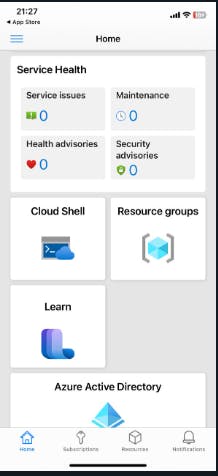
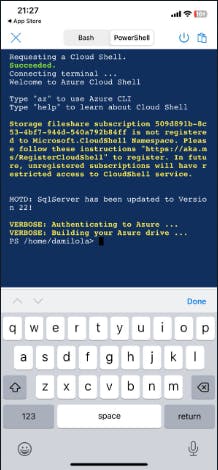
This app helps to monitor your virtual machine through mobile